A complete beginner-friendly guide to add your first TBL (Tele Bot Lang) code to your Telegram bot.
TBL (Tele Bot Lang) is a lightweight scripting language designed for Telegram bot development. Its JavaScript-inspired syntax and built-in functions make creating bots fast and easy, without external dependencies.
await and PromiseEnsure your bot is already added to TeleBotHost. Go to the Bot List and click on your bot's name to open its management panel.
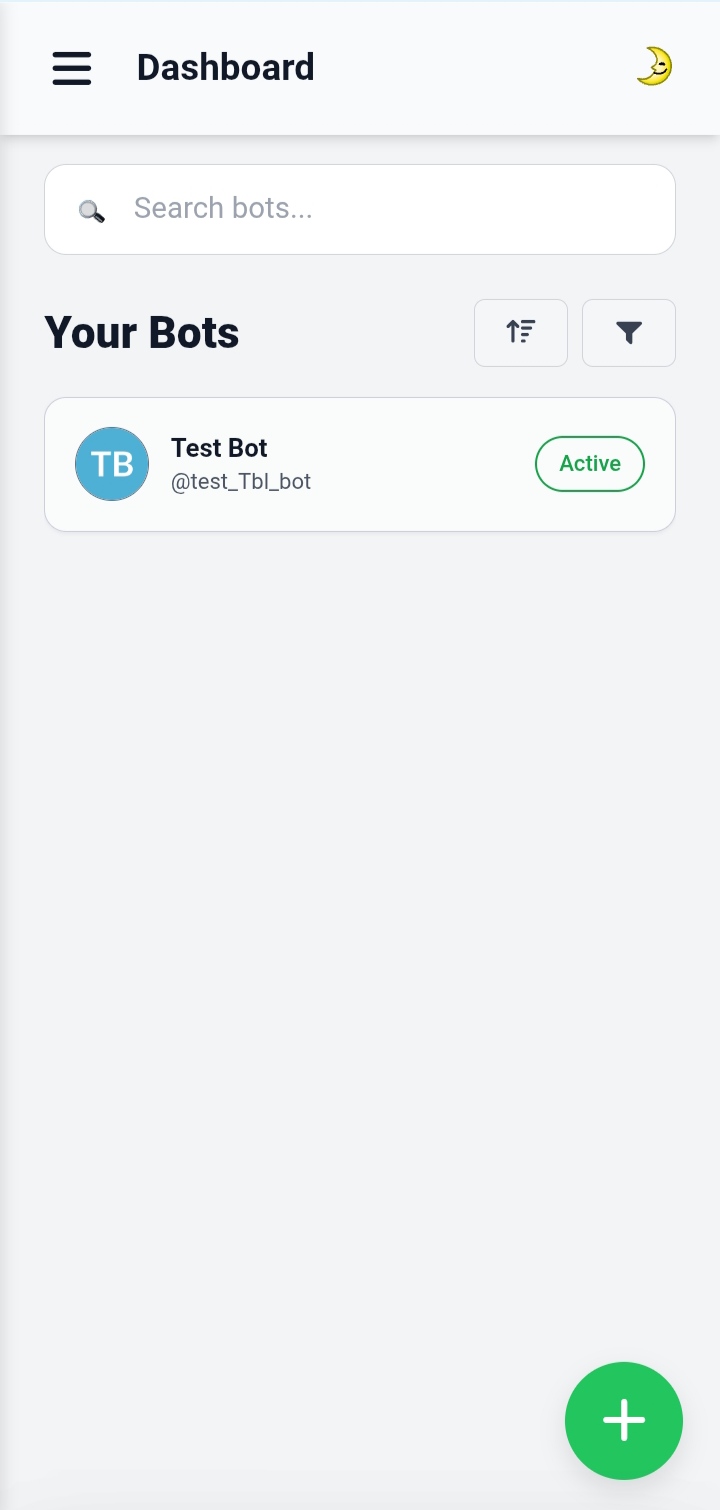
Navigate to the Commands tab. You should see the /start command created in your first tutorial.
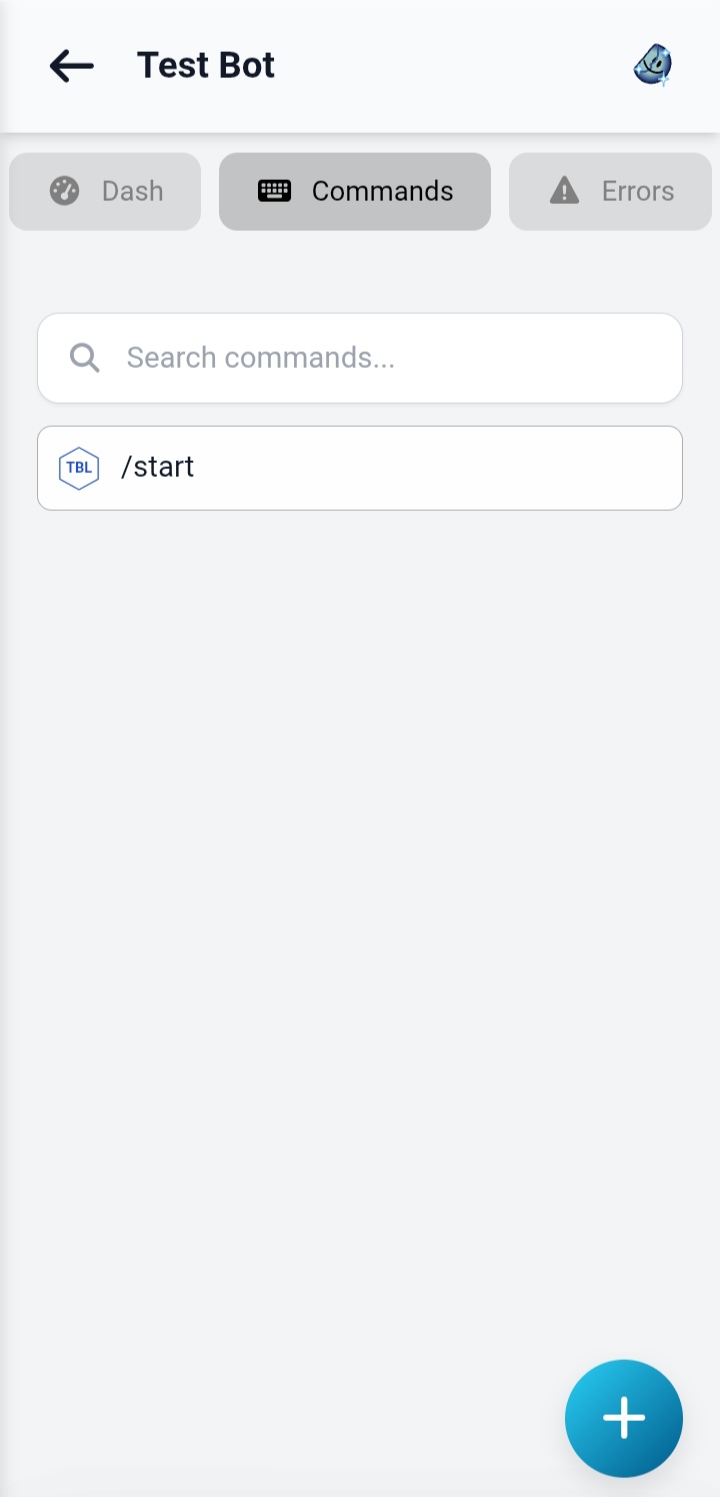
Click on the command name (/start) to open the TBL code editor.
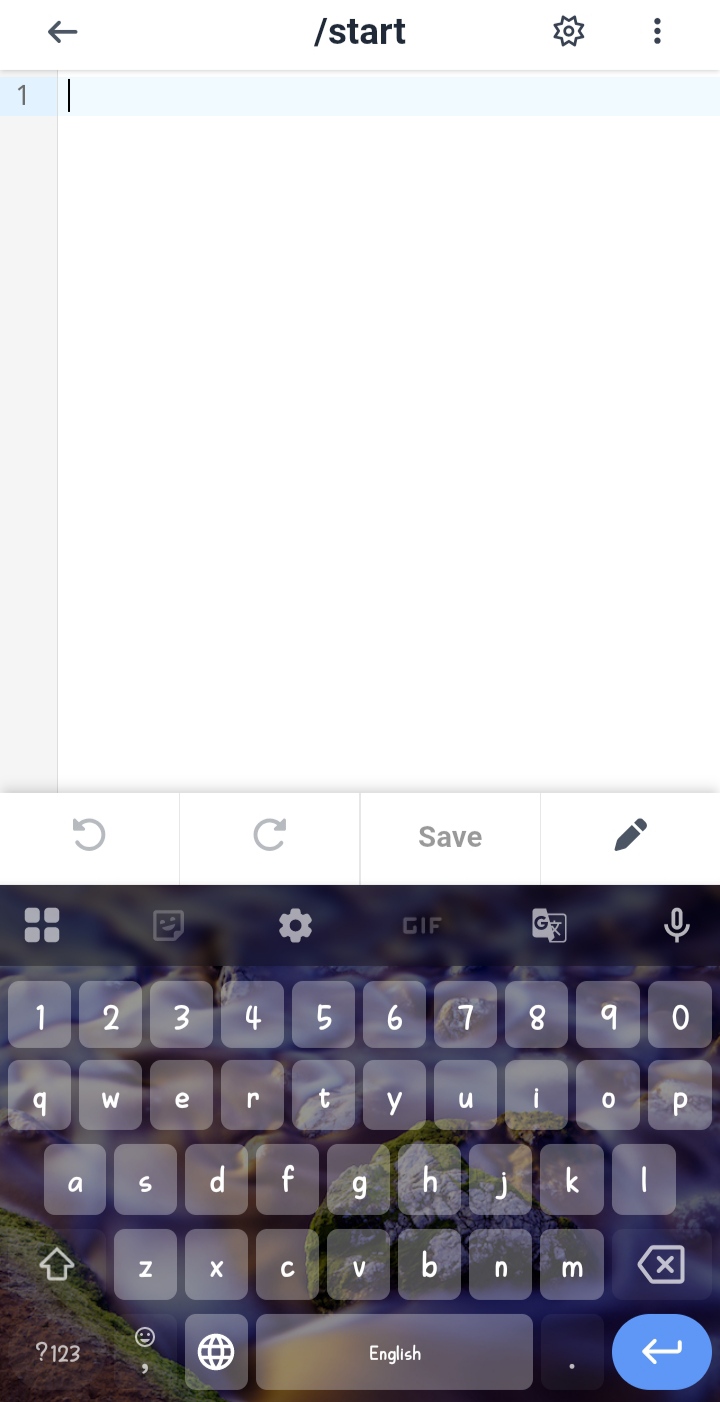
Type the following simple code in the editor to send a message:
Bot.sendMessage("Hello! This message is from Bot codes");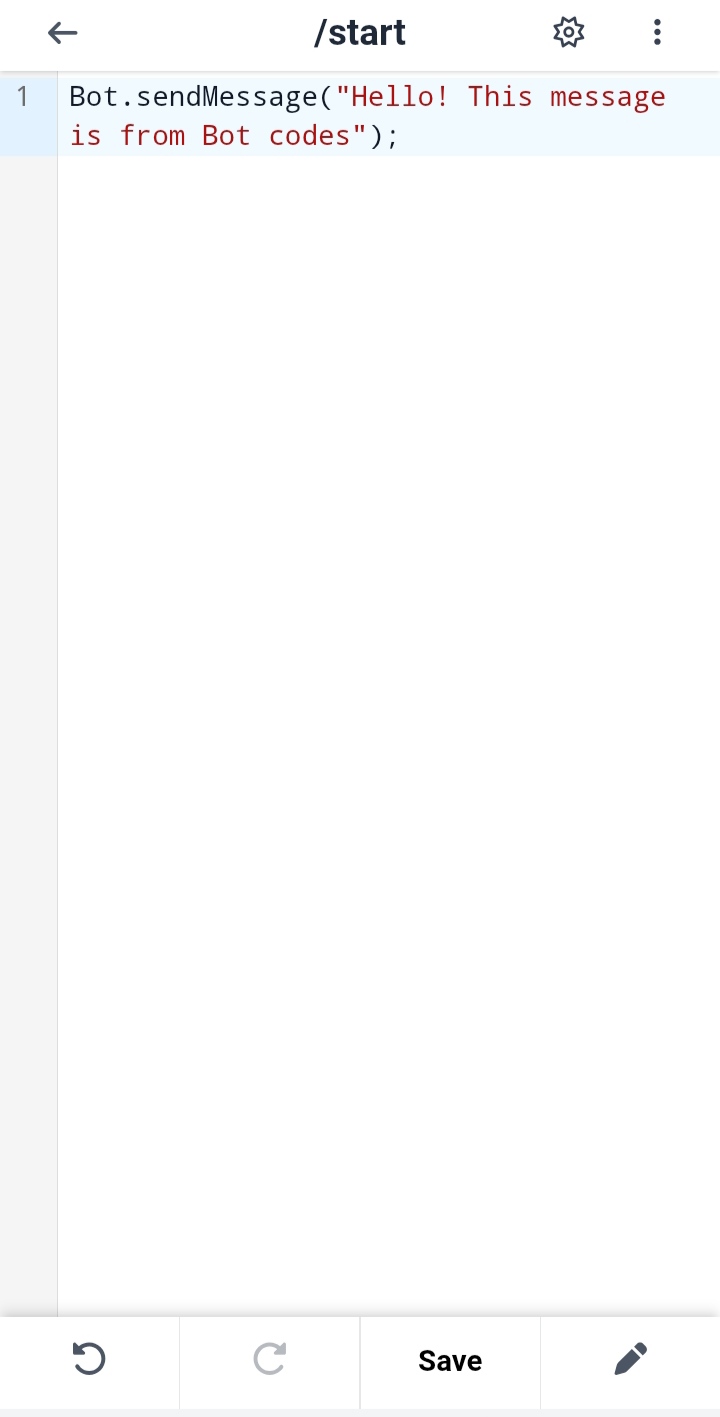
Click the Save button at the bottom to store your changes.
Go to Telegram, open your bot, and send /start. Your bot should reply with the message you added in TBL.
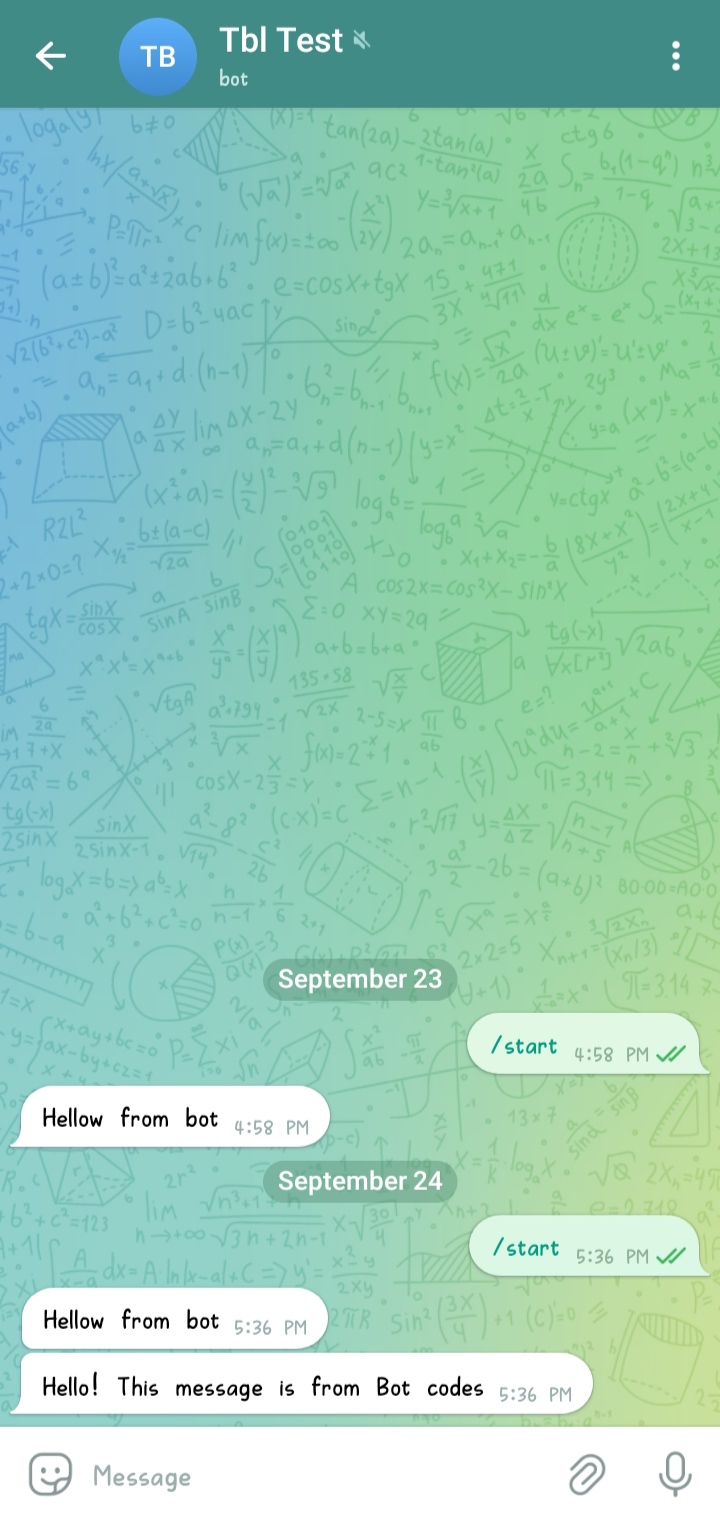
🎉 You have successfully added your first TBL code to your bot. Explore the documentation to unlock more commands, inline keyboards, and advanced bot features.